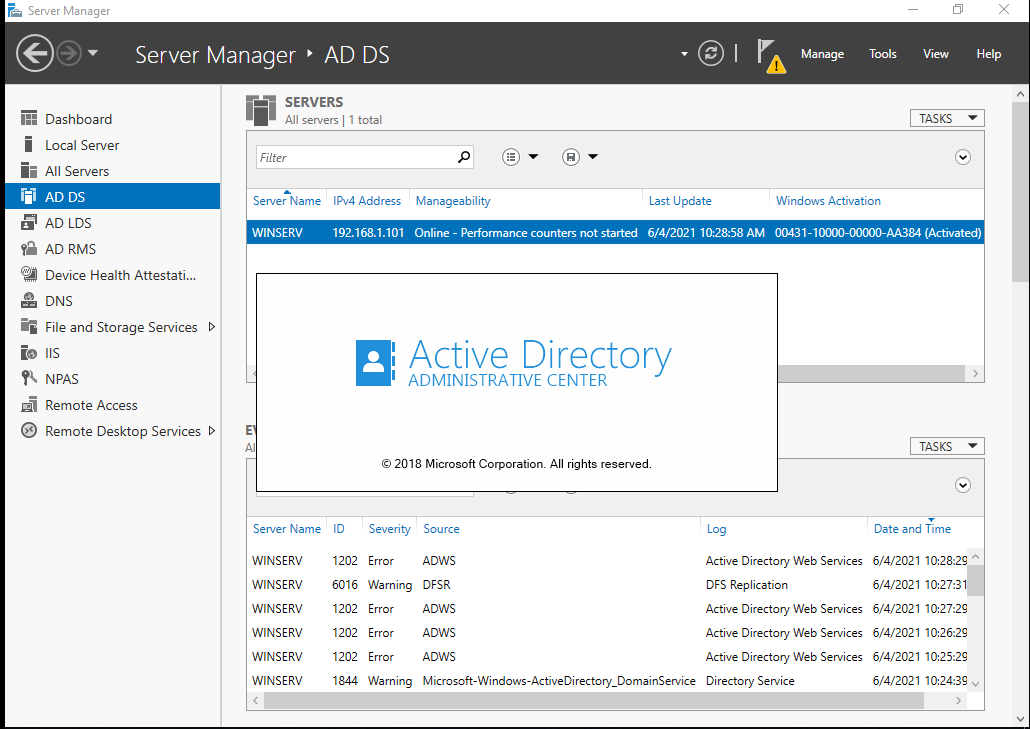I set up Active Directory for the first time in Windows Server 2019
I managed to set up my Active Directory today in my Windows Server 2019 environment. It was a bit of a challenge, never having done this before, but it was a fun experience. I am just glad this was for my home lab and not for a production environment!
I will leave some links and some quick observations here in case you want to try this out for your own home lab.
Setting up AD DS on Windows Server 2019 in a Hyper-V VM:
A great step-by-step guide can be found here: https://www.moderndeployment.com/windows-server-2019-active-directory-installation-beginners-guide/
Lessons Learned:
I set up my DNS address the same as the server’s IP static address. However, I think using the loopback address 127.0.0.1 is a better idea. That way, if you must change the server IP you will have one less field to edit.
I had set up the CA (Certificate Authority) service before setting up AD DS. That was a bad idea, though I am not sure why. I think it has something to do with a conflict regarding domains?
Sigh…..
I had to decommission the CA before I could install AD. There is documentation for that process here: https://docs.microsoft.com/en-us/troubleshoot/windows-server/windows-security/decommission-enterprise-certification-authority-and-remove-objects
The pre-requisite check prior to installing AD is handy. It kept me from moving forward when it found that a few of the ports it needed were being used by other running processes. It saved me a lot of time troubleshooting. I would have had to go through a checklist of possible issues. Instead, all I needed to do was find the instructions on how to resolve the problem: https://stackoverflow.com/questions/8688949/how-to-close-tcp-and-udp-ports-via-windows-command-line
Finally all ready to go! I should probably look up those warnings, though.
Search engines are you friends! Google, specifically, but I am sure the other ones are ok too. I have not had to post a question on any forums yet. I am sure it will happen someday.
I fumbled my way to getting this installed. I definitely need to be more careful in a production environment.
And that’s that!
Next up – Implement AD on a few VMs running Windows Enterprise! Coming up with silly usernames and passwords will be the most fun part of the project, I wager.